|
|
|
alt-usage-english.org |
| Home |
| Newsgroup |
| Intro Documents A B C D E F G |
| FAQ |
| FAQ Supplement |
| ASCII IPA |
| Audio Archive |
| Links |
| UCLE Corner |
| What's New? |
| Search |
| Site Map Where am I? |
| Contact |
|
|
Why are there two search buttons? |
|
On the English Usage Site Search page there are two search buttons, [SEARCH] and [Alt. search]. Which one should you use? The simple answer is: Type your query into the text box, then click on the [SEARCH] button and see if it works. If it doesn't work for you, use the [Alt. search] (alternate search) button instead. Then continue to use the same button for future searches. Quick explanation: The [SEARCH] button displays results more conveniently, but it doesn't work with all browsers. The [Alt. search] button is there for people who cannot use the [SEARCH] button because it doesn't work with their browser. Both buttons search the same pages and give the same results, but the results are displayed differently. Fuller explanation:
|
|
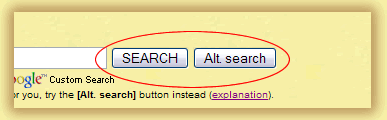
![Screenshot of results with [SEARCH] button and a compatible browser](searchbutton.gif)
![Screenshot of results with [SEARCH] button and an incompatible browser](wrongsearchbutton.gif)
![Screenshot of results with [Ext. Search] button](altsearchbutton.gif)